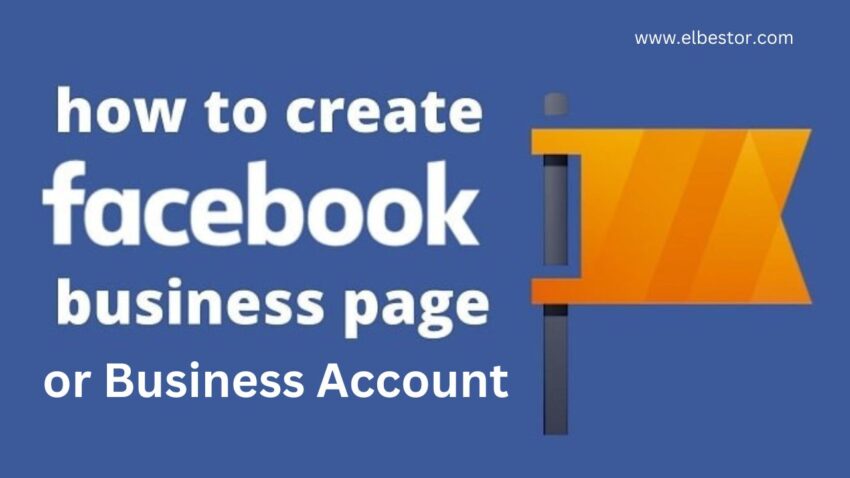Today, if you are considering expanding your business, you have two methods available. The first method is trying various steps to grow your business offline, and the second is promoting your business online.
Today, there are many such platforms available that can help you expand your business. Some platforms have been specially created to boost your business, such as Google Business, Instagram Professional Dashboard, and Facebook Business.
Among these, Facebook Business, a popular method, is very useful in boosting your business. In this entire write-up, readers will be able to know all the factors related to Facebook Business and setting up a Facebook Business Account.
Contents
What Is Facebook Business?
Who needs to be made aware of Facebook? It is an old social media platform that has existed since people were not using smartphones. Facebook is a platform evolving with feature phones and now with smartphones. Generally, it’s a social media platform, but due to its massive user base, the company possesses numerous other branches, including Facebook Business.
Facebook Business, a branch of Facebook itself, is a resource that allows individuals to expand their business. Facebook Business gives an individual a chance to create a profile that will be completely different from the normal one, and the specialty of this account is to reach the target customers that users will set up. Apart from this, many other features of Facebook Business are mentioned in the article.
Why Use Facebook Business?
- There are about two billion active users on Facebook, allowing users to promote their business over a wide range of audience categories.
- Facebook offers the Depth Targeting Options, using which a user can easily reach their target audience.
- Facebook Business helps individuals create a strong brand presence, which allows them to engage with their audience through posts, messages, comments, and reviews.
- Facebook Business can also be used as a traffic source for your website because the audience on the business profiles can be redirected to your website through the link.
- Facebook is a cost-effective product compared to other business explanation platforms, especially for small businesses.
How To Create a Facebook Business Account via Mobile?
Suppose you own a Facebook account and want to use the same account in your Facebook Business Profile. In that case, you can move to step 2, and if you want to create a new Facebook account and a new Facebook Business account, start following the steps ahead.
Step 1 – Creating A Basic Account
- The Facebook application must be installed on your device.
- Go to your browser and enter the address –https://business.facebook.com/
- Now click on Create An Account, as shown below.
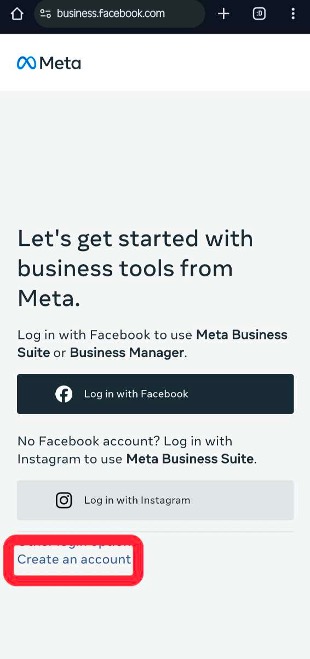
- On the next page, you will see the available accounts in your application. Ignore all and click on Create An Account.
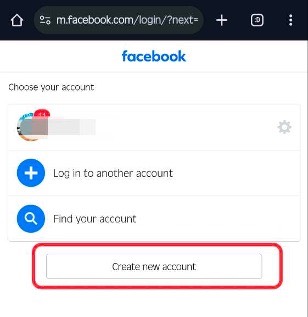
- Now click on next
- Now, you will be asked to enter your name, date of birth, and gender; proceed to enter all this info.
- Now, you will be asked to either enter a mobile no or email address and proceed with anyone to create an account.
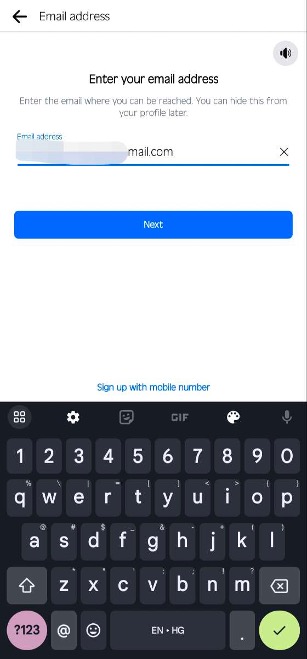
- Now, enter a password, and on the next page, tap on Sign Up.
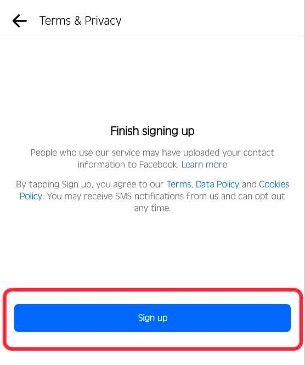
- You will now be asked to enter a confirmation code in your email. Just check that code and enter it into the application.
- On the next page, click on next and then save your login info.
Step 2 – Creating A Facebook Business Account
- Go to your browser and enter the address –https://business.facebook.com/
- Now, click on Login With Facebook.
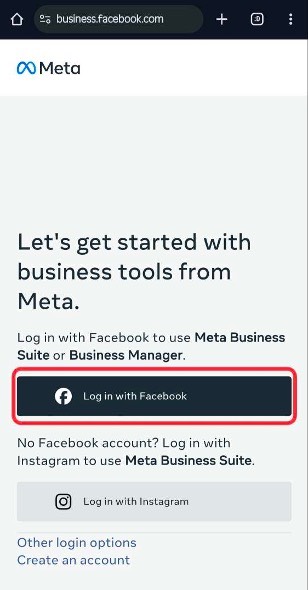
- Now login into your existing Facebook Account or the account that you created using the email and password through the above guide
- Now click on the Open Meta Suite app, as shown in the image below.
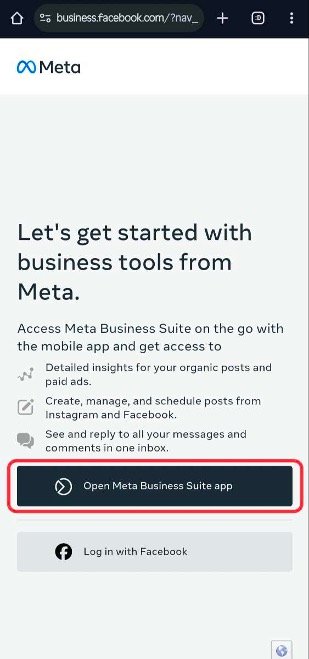
- You will be redirected to the Play Store for an application; install it onto your device.
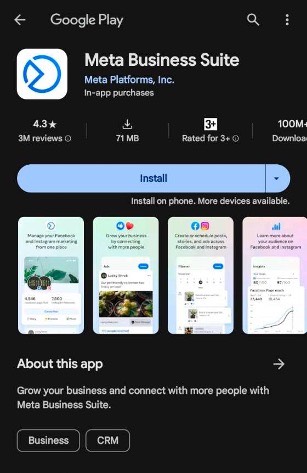
- Soon, the application will be installed, but you have to open it.
- You now have to enter the email address and password that you used to log into the Facebook account and then click on Log in.
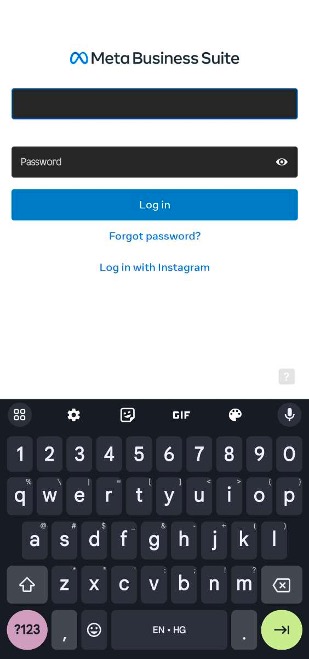
- You will be redirected to the next page, where you must click Create a Facebook page.
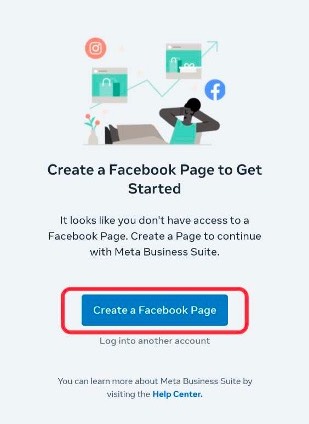
- You have to now click on Get Started.

- Now, enter a unique page name (your business name).
- Now you have to select a category of your business and click on confirm
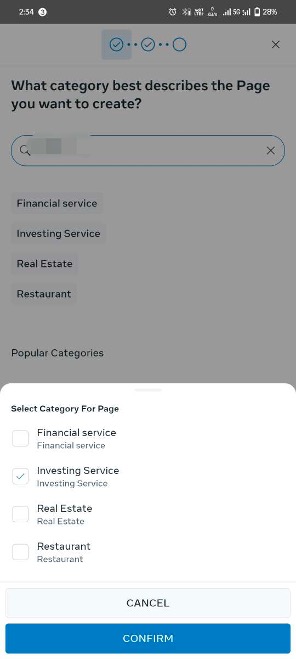
- Now click on Create Facebook Page.
- Now, your Facebook Business Account is ready to use, and from your homepage, you can start integrating your business ideas through reels, stories, and advertising.
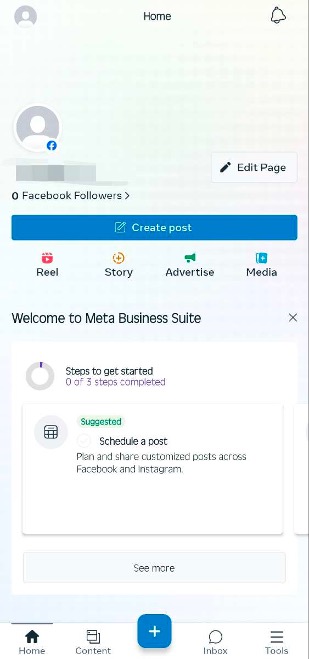
- You can manage all the data through the dashboard, as shown in the images below.
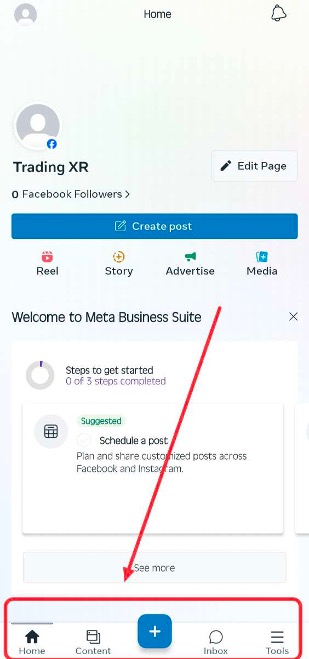
➡️ Follwo Us: Get Information About Earn Online Money
| Google News | Click Here |
| YouTube | Click Here |
| Click Here | |
| Click Here | |
| Click Here | |
| Click Here |
Conclusion
It is a detailed write-up; some crucial information based on Facebook Business and a guide to creating an account in Facebook Business were briefly stated. Hopefully, you found this helpful post, so stay connected and read similar tech-related content.
You can give us to create or handle your facebook business page just contact us by clicking here.